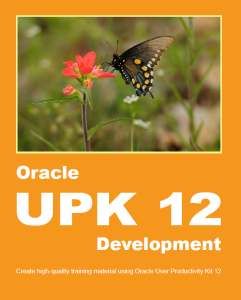With the growing prevalence of broadband Internet and the rise of YouTube as a source of information and not just entertainment, there is a growing school of thought that training should be delivered in a format that is more tailored to ‘the youth’ who like to get their information in such short, video-format segments. I heard of one trainer who was asked to go as far as providing training in the form of “30-second ‘YouTube-style’ videos”. This may sound like an interesting idea, but is it actually founded on sound principles?
Consider this: if it takes five minutes to complete a specific task in the system, are you doing your users any favors by condensing this to 30 seconds? Firstly, how do you decide which information to omit? Sure, you can front-load a learning unit with prerequisites (“You first need to know how to do X…”) but this can prove frustrating to users who do not know how to do X, if they have to branch off to follow an additional video (or multiple videos) before they can get to the step they really want to see. Secondly, reducing the perceived time it takes to perform the task is just setting users up with unrealistic expectations (of how long the task will take them in ‘real life’), which engenders frustration and resentment in users when they get round to performing the actual task. (Remember how Apple had to add the ‘small-print’ statement of “Sequences shortened for illustrative purposes” on advertisements for their iPhone after users complained it was impossible to perform the task as fast as shown?) I am a firm believer that training should match the reality of the job as far as possible and that training material should set appropriate expectations. So if a task takes five minutes to perform, and you want to teach (or demonstrate) the complete task – which you should normally do – then training on this task should last five minutes (at least – maybe longer by the time you have wrapped some context or explanation around it).
Reduced attention span is sometimes quoted as a driver for shorter training sessions. However, there is a limit to this reduction. The shorter you make a training session, the more you are relying on users carrying over knowledge from one ‘session’ to the next. Which, ironically, means that they need to pay closer attention to what you do show them, as they will be required to commit this to memory for longer, and be able to recall it fully after a longer period of time (than if it were included in the same training unit). The argument for reduced attention requirement also fails to consider the reality of the job. If you (as a training developer) do not think that a trainee can concentrate on training material for more than two minutes, how do you expect them to be able to concentrate on performing the actual task in the system when it takes twice as long?
If we accept the premise that training on a task should necessarily take as long as it takes to perform that task, there is strong argument to be made for delivering training in task-sized bites. That is, teach trainees one task at a time – and ideally with time to practice one task and commit it to memory before moving on to another. (This low level of granularity also feeds well into competency-based training.) But again, is this best achieved through the use of video? There have been hours of research undertaken and a multitude of books and papers written on the pros and cons of various training delivery mechanisms (video, animation, voiceovers, text, illustrations, and so on). These are often contradictory and there is little agreement on the ‘best’ approach – and certainly not between ‘static’ formats (which includes text and [possibly animated] illustrations) and full-motion video. Truthfully, there are too many variables (type of material, learner education level (or cognitive capacity), learner experience, native language, and so on) to dictate a single, one-size-fits-all solution.
However, videos have a few specific disadvantages over, say, a PowerPoint slideshow (with or without animation). The first of these is that the learner is obliged to progress at the speed determined by the material developer. Not all learners absorb information at the same speed, and some will want to go back and review material a few times. This latter requirement is particularly irritating in full-motion video where a learner only has the option of using the progress bar to ‘scrub back’ to the (often very approximate) position they think they need to re-start from. Bu the most significant disadvantage – at least within a corporate learning perspective, where training material needs to be made available on a search / self-serve basis – is that a search (on the Intranet, within an LMS, and so on) cannot search the content within a video. So instead you (as a training organization) are limited to encoding limited keywords in the video metadata (assuming your system supports this), or as is more commonly the case providing this in static text stored on the same page as the (link to the) video. Technically, you could provide a full text transcript of the video, which would be included in searches, but then you are realty directing users to a text document anyway, and not the video. Furthermore, once a trainee has found the video they are looking for, there is rarely the ability to jump to a specific point in a video (although some video delivery formats do provide the ability to provide ‘jump points’ within the timeline). Which means that the learner is then reduced to watching the whole video from the beginning, just to locate the portion they need (which is less of an issue if the video is 30 seconds long, but see arguments above, against this).
So is this request for “30-second ‘YouTube-style’ videos” just pandering to ‘youth’? Just because a person says that they prefer to get their information in 30-second chunks, does this mean that that is the most effective way to provide that information? Quite possibly not. In my leisure time, I prefer to listen to music than read a book, but that does not mean that I will learn more by having instructions shouted at me over a 4:4 beat. Users are a very unreliable judge of what they need. They will invariably choose whatever is easiest for them at that time, and not what will be most beneficial for them (and for the company) in the long run. Ask a user what they would rather do now, spend 30 seconds watching a video or 30 minutes reading a document, and they will always choose the former. Ask them what they would rather do 6 months from now when they have a problem: spend 30 minutes trawling the Internet looking for an answer, or instantly recall something they read and committed to memory (or, in the worst case, pull out the document and flip to the relevant page), and the answer is different.
In summary, if you think that short, full-motion video sounds like a great idea, think again. That’s not to say that a text-only document is rarely the right choice, either. Instead, I would recommend a short, (full) task-oriented , interactive/animated presentation that contains the complete text of the training content, so that it can be indexed and effectively searched for.